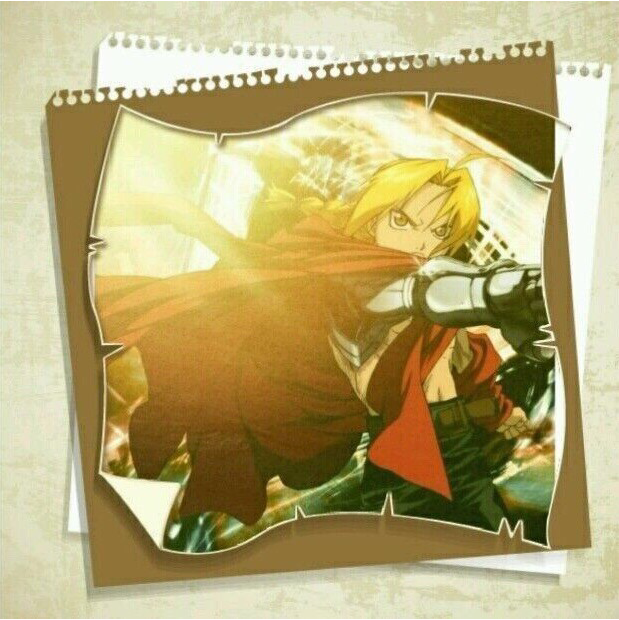<Excerpt in index | 首页摘要>
Android高斯模糊
<The rest of contents | 余下全文>
引言
Android对高斯模糊支持的其实并不是很完美。
但是也是有办法使用的.(扩展库中)
如何使用
首先在你的app的build中加入高斯模糊的支持
build.gradle
1
2
3
4
5
6
7
| defaultConfig {
//高斯模糊
renderscriptTargetApi 18
renderscriptSupportModeEnabled true
}
|
然后在代码中继续。
高斯模糊的库只支持对图片的高斯模糊
我的需求是对view怎么办呢?
其实也很容易,我们可以拿到view的缓存,也就是一张图片了然后在原有view上加一层imageView 然后高斯处理 最后设置回去
具体看代码
1
2
3
4
5
6
7
8
9
10
11
12
13
14
15
16
17
18
19
| mActivity.btn2.setDrawingCacheEnabled(true);
Bitmap inputBitmap = Bitmap.createBitmap(mActivity.btn2.getDrawingCache());
mActivity.btn2.setDrawingCacheEnabled(false);
Bitmap outputBitmap = Bitmap.createBitmap(inputBitmap);
RenderScript rs = RenderScript.create(mActivity);
ScriptIntrinsicBlur blurScript = ScriptIntrinsicBlur.create(rs, Element.U8_4(rs));
Allocation tmpIn = Allocation.createFromBitmap(rs, inputBitmap);
Allocation tmpOut = Allocation.createFromBitmap(rs, outputBitmap);
// 设置渲染的模糊程度, 25f是最大模糊度
blurScript.setRadius(20f);
// 设置blurScript对象的输入内存
blurScript.setInput(tmpIn);
// 将输出数据保存到输出内存中
blurScript.forEach(tmpOut);
// 将数据填充到Allocation中
tmpOut.copyTo(outputBitmap);
mActivity.testimage.setImageBitmap(outputBitmap);
|
这样就ok了!