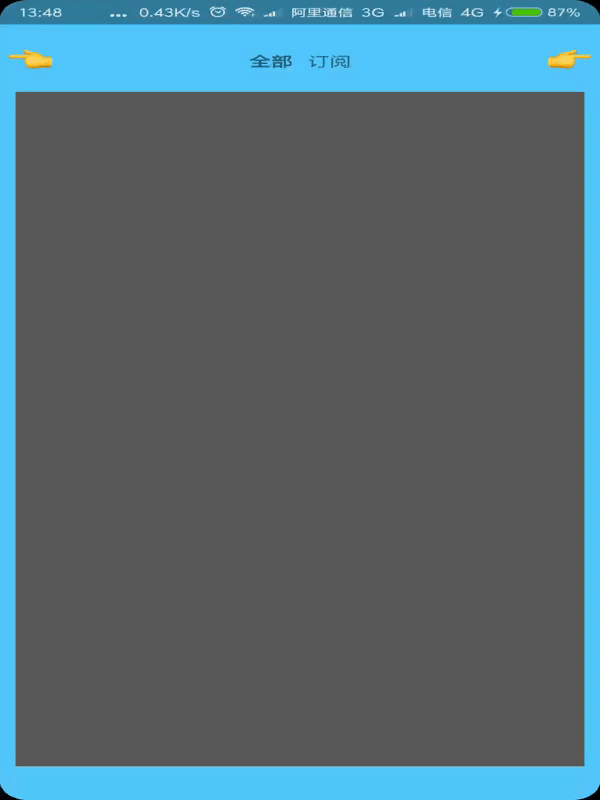<Excerpt in index | 首页摘要>
Android滑动消失卡片RecyclerView
<The rest of contents | 余下全文>
Demo 先看效果图
实现 思路 利用Recyclerview来实现
重写LayoutManager 实现item层叠显示
下面的缩放 跟随滑动距离放大。
顶部的正常显示,重写RecyclerView 托管滑动手势管理。
代码 LayoutManager
1 2 3 4 5 6 7 8 9 10 11 12 13 14 15 16 17 18 19 20 21 22 23 24 25 26 27 28 29 30 import android.support.v7.widget.RecyclerView; import android.view.View; import android.view.ViewGroup; public class SwipeCardLayoutManager extends RecyclerView.LayoutManager { @Override public RecyclerView.LayoutParams generateDefaultLayoutParams() { return new RecyclerView.LayoutParams( ViewGroup.LayoutParams.MATCH_PARENT, ViewGroup.LayoutParams.MATCH_PARENT); } @Override public void onLayoutChildren(RecyclerView.Recycler recycler, RecyclerView.State state) { detachAndScrapAttachedViews(recycler); for (int i = 0; i < getItemCount(); i++) { View child = recycler.getViewForPosition(i); measureChildWithMargins(child, 0, 0); addView(child); int width = getDecoratedMeasuredWidth(child); int height = getDecoratedMeasuredHeight(child); layoutDecorated(child, 0, 0, width, height); //缩放 if (i < getItemCount() - 1) { child.setScaleX(0.8f); child.setScaleY(0.8f); } } } }
然后我们再写一个adapter,里面封装删除顶部的方法
1 2 3 4 5 6 7 8 9 10 11 12 13 14 15 16 17 18 19 20 21 22 23 24 25 26 import com.miaozan.xpro.common.ComRvHolder; import java.util.List; public abstract class SwipeCardAdapter extends RecyclerView.Adapter<ComRvHolder> { protected List mList; public SwipeCardAdapter(List list) { mList = list; } /** * 删除最顶部Item */ public void delTopItem() { int position = getItemCount() - 1; mList.remove(position); notifyItemRemoved(position); } @Override public int getItemCount() { return mList == null ? 0 :mList.size(); } }
重点来了。
RecyclerView
这里说一下,mDecorView 是用activity获取的,我的项目里面有activitymanager 可以拿到 如果你们项目没有 你需要想办法将activity传进view
mTopViewY 是顶部item距离屏幕顶部的距离,这个根据实际情况自己计算
PlayV2BaseInfo是要展示的数据集合,用来判断是否可以继续拖拽消失的,自己根据情况判断好了。
1 2 3 4 5 6 7 8 9 10 11 12 13 14 15 16 17 18 19 20 21 22 23 24 25 26 27 28 29 30 31 32 33 34 35 36 37 38 39 40 41 42 43 44 45 46 47 48 49 50 51 52 53 54 55 56 57 58 59 60 61 62 63 64 65 66 67 68 69 70 71 72 73 74 75 76 77 78 79 80 81 82 83 84 85 86 87 88 89 90 91 92 93 94 95 96 97 98 99 100 101 102 103 104 105 106 107 108 109 110 111 112 113 114 115 116 117 118 119 120 121 122 123 124 125 126 127 128 129 130 131 132 133 134 135 136 137 138 139 140 141 142 143 144 145 146 147 148 149 150 151 152 153 154 155 156 157 158 159 160 161 162 163 164 165 166 167 168 169 170 171 172 173 174 175 176 177 178 179 180 181 182 183 184 185 186 187 188 189 190 191 192 193 194 195 196 197 198 199 200 201 202 203 204 205 206 207 208 209 210 211 212 213 214 215 216 217 218 219 220 221 222 223 224 225 226 227 228 229 import android.animation.Animator; import android.animation.TimeInterpolator; import android.animation.ValueAnimator; import android.annotation.SuppressLint; import android.content.Context; import android.graphics.Bitmap; import android.support.annotation.Nullable; import android.support.v7.widget.RecyclerView; import android.util.AttributeSet; import android.view.MotionEvent; import android.view.View; import android.view.animation.LinearInterpolator; import android.view.animation.OvershootInterpolator; import android.widget.FrameLayout; import android.widget.ImageView; import com.miaozan.xpro.bean.playv2.PlayV2BaseInfo; import com.miaozan.xpro.manager.ActivityManager; import com.miaozan.xpro.utils.DensityUtil; import java.util.List; public class SwipeCardRecyclerView extends RecyclerView { private final static String TAG = "SwipeCardRecyclerView"; private float mTopViewY; private float mTouchDownY; private float mBorder; private ItemRemovedListener mRemovedListener; private FrameLayout mDecorView; private int[] mDecorViewLocation = new int[2]; private List<PlayV2BaseInfo> mDatas; public void setData(List<PlayV2BaseInfo> mDatas) { this.mDatas = mDatas; } public interface ItemRemovedListener { void onRemove(); } private boolean isRunAnim; public SwipeCardRecyclerView(Context context) { super(context); initView(context); } public SwipeCardRecyclerView(Context context, @Nullable AttributeSet attrs) { super(context, attrs); initView(context); } public SwipeCardRecyclerView(Context context, @Nullable AttributeSet attrs, int defStyle) { super(context, attrs, defStyle); initView(context); } private void initView(Context context) { mBorder = DensityUtil.dip2px(context, 120); try { mDecorView = (FrameLayout) ActivityManager.getInstance().getTopActivity().getWindow().getDecorView(); mDecorView.getLocationOnScreen(mDecorViewLocation); } catch (Exception e) { e.printStackTrace(); } mTopViewY = DensityUtil.dip2px(10) + DensityUtil.getSystemStatusHeight() + DensityUtil.getActionBarHeight(); } public void setRemovedListener(ItemRemovedListener listener) { mRemovedListener = listener; } @Override public boolean onInterceptTouchEvent(MotionEvent e) { if (e.getY() <= (DensityUtil.getActionBarHeight() + DensityUtil.getSystemStatusHeight())) return false; return super.onInterceptTouchEvent(e); } @SuppressLint("ClickableViewAccessibility") @Override public boolean onTouchEvent(MotionEvent e) { if (e.getY() <= (DensityUtil.getActionBarHeight() + DensityUtil.getSystemStatusHeight())) return false; View topView = getChildAt(getChildCount() - 1); if (mDatas == null || mDatas.size() <= 1 || isRunAnim) { return super.onTouchEvent(e); } float touchY = e.getY(); switch (e.getAction()) { case MotionEvent.ACTION_DOWN: mTouchDownY = touchY; break; case MotionEvent.ACTION_MOVE: float dy = touchY - mTouchDownY; float y = mTopViewY + dy; if (y <= mTopViewY) topView.setY(y); updateNextItem(Math.abs(topView.getY() - mTopViewY) * 0.2 / mBorder + 0.8); break; case MotionEvent.ACTION_UP: mTouchDownY = 0; touchUp(topView); break; } return super.onTouchEvent(e); } /** * 更新下一个View的宽高 * * @param factor */ private void updateNextItem(double factor) { if (getChildCount() < 2) { return; } if (factor > 1) { factor = 1; } View nextView = getChildAt(getChildCount() - 2); nextView.setScaleX((float) factor); nextView.setScaleY((float) factor); } /** * 手指抬起时触发动画 * * @param view */ private void touchUp(final View view) { isRunAnim = true; float targetY; boolean del; if (Math.abs(view.getY() - mTopViewY) < mBorder) { //不满足条件 恢复 targetY = mTopViewY; del = false; } else { //满足条件 删除 del = true; targetY = -view.getHeight(); if (mRemovedListener != null) { mRemovedListener.onRemove(); } } View animView; TimeInterpolator interpolator; if (del) { animView = getMirrorView(view); interpolator = new LinearInterpolator(); } else { animView = view; interpolator = new OvershootInterpolator(); } ValueAnimator va = ValueAnimator.ofFloat(animView.getTop(), targetY) .setDuration(300); va.setInterpolator(interpolator); va.addUpdateListener(animation -> { float value = (float) animation.getAnimatedValue(); animView.setY(value); if (!del) { updateNextItem(Math.abs(view.getY() - mTopViewY) * 0.2 / mBorder + 0.8); } }); va.addListener(new Animator.AnimatorListener() { @Override public void onAnimationStart(Animator animation) { } @Override public void onAnimationEnd(Animator animation) { if (del) { try { mDecorView.removeView(animView); } catch (Exception e) { e.printStackTrace(); } } isRunAnim = false; } @Override public void onAnimationCancel(Animator animation) { } @Override public void onAnimationRepeat(Animator animation) { } }); va.start(); } /** * 创建镜像View替代原有顶部View展示删除动画 * * @param view * @return */ private ImageView getMirrorView(View view) { view.destroyDrawingCache(); view.setDrawingCacheEnabled(true); final ImageView mirrorView = new ImageView(getContext()); Bitmap bitmap = Bitmap.createBitmap(view.getDrawingCache()); mirrorView.setImageBitmap(bitmap); view.setDrawingCacheEnabled(false); FrameLayout.LayoutParams params = new FrameLayout.LayoutParams(bitmap.getWidth(), bitmap.getHeight()); int[] locations = new int[2]; view.getLocationOnScreen(locations); mirrorView.setAlpha(view.getAlpha()); view.setVisibility(GONE); ((SwipeCardAdapter) getAdapter()).delTopItem(); mirrorView.setX(locations[0] - mDecorViewLocation[0]); mirrorView.setY(locations[1] - mDecorViewLocation[1]); mDecorView.addView(mirrorView, params); return mirrorView; } }
重点使用说明 这样叠加出来的view是相反的,即List最后面的在最上面,业务层处理逻辑要相当注意!新卡片如果是在最底下显示,应该使用insert index应该是0!
还有需要注意的是,这样写layoutmanager,所有的item都会加载出来!不会复用!所以不要让list中包含太多数据!
如果确实需要很大的数据量!那么你需要去对LayoutManager做进一步优化。复用item!