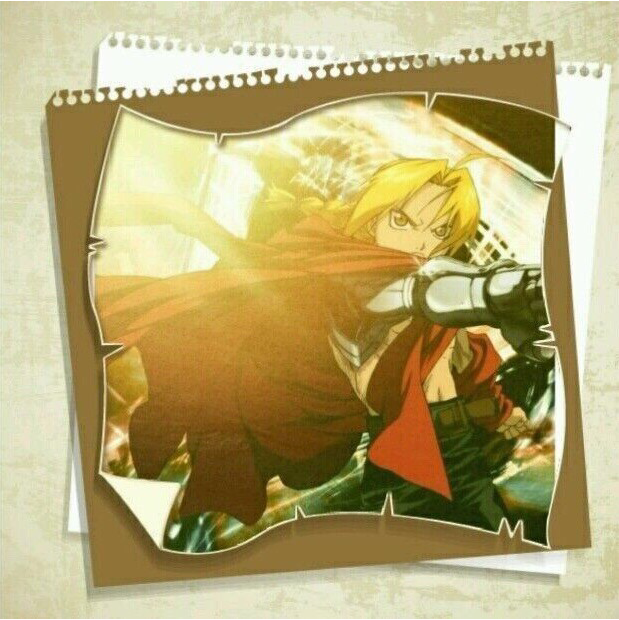<Excerpt in index | 首页摘要>
华为PUSH自定义行为Intent的坑
<The rest of contents | 余下全文>
概要
目前,工信部统一推送渠道没音的情况下,APP想要尽可能将内容推送到用户手机上,只有接入多渠道推送来实现。
其他的姑且不谈,没啥坑,按标准照做即可。
华为的是个大坑,溅一脸血的那种。
客户端
首先,需要你注册一个透明的代理Activity(为了区分其他渠道 华为的我们自己单独处理一层)
1
2
3
4
5
6
7
8
9
10
11
12
| <activity
android:name=".model.push.HuaweiPushAct"
android:theme="@android:style/Theme.Translucent">
<intent-filter>
<action android:name="android.intent.action.VIEW" />
<category android:name="android.intent.category.DEFAULT" />
<data
android:host="com.miaozan.xpro"
android:path="/push_detail"
android:scheme="hwpush_scheme" />
</intent-filter>
</activity>
|
host:包名
path:路径
scheme:渠道 这三个是自定义的 按需配置即可
1
2
3
4
5
6
7
8
9
10
11
12
13
14
15
16
17
18
19
20
21
22
23
24
25
26
27
28
29
30
31
32
33
34
35
36
| public class HuaweiPushAct extends Activity {
private static final String TAG = "HuaweiPushAct";
@Override
protected void onCreate(@Nullable Bundle savedInstanceState) {
super.onCreate(savedInstanceState);
requestWindowFeature(Window.FEATURE_NO_TITLE);
getWindow().setFlags(WindowManager.LayoutParams.FLAG_FULLSCREEN,WindowManager.LayoutParams.FLAG_FULLSCREEN);
}
@Override
protected void onResume() {
super.onResume();
Intent intent = getIntent();
Intent startIntent = new Intent(this, V3MainActivity.class);
try {
String params = intent.toUri(Intent.URI_INTENT_SCHEME);
//Loger.E(TAG, "params:" + params);
params = params.substring(params.indexOf("push_detail?") + 12, params.lastIndexOf("#Intent;"));
Loger.E(TAG, "params:" + params);
String[] parames = params.split("&");
for (int i = 0; i < parames.length; i++) {
String[] temp = parames[i].split("=");
if(temp[0].equals("type")){
startIntent.putExtra(temp[0], Integer.parseInt(temp[1]));
}else if (temp[0].equals("targetUserId")){
startIntent.putExtra(temp[0], Long.parseLong(temp[1]));
}
}
} catch (Exception e) {
e.printStackTrace();
}
startActivity(startIntent);
finish();
}
}
|
就是一个透明的中介Activity
onResume中解析所需要的参数
注册完成,生成服务端需要的intent字符串
1
2
3
4
5
| Intent intent = new Intent(Intent.ACTION_VIEW);
intent.setData(Uri.parse("hwpush_scheme://com.miaozan.xpro/push_detail?type=2&toUserId=1"));
intent.addFlags(Intent.FLAG_ACTIVITY_NEW_TASK);
String intentUri = intent.toUri(Intent.URI_INTENT_SCHEME);
Log.e("hwpush", "intnetUri= " + intentUri);
|
hwpush_scheme:manifest文件中注册act的时候的scheme字段后面的
com.miaozan.xpro:manifest文件中注册act的时候的host字段后面的
/push_detail:manifest文件中注册act的时候的path字段后面的
type=2&toUserId=1 自定义行为需要携带的参数,这里有两个多个用&连接即可
生成的字符串类似如下
1
| hwpush_scheme://com.miaozan.xpro/push_detail?type=2&targetUserId=1#Intent;launchFlags=0x10000000;end
|
然后就可以把这个字符串交给服务端了
服务端
服务端比较简单
依赖Gson库(json格式化需求)
直接看代码(不含申请access_token)
1
2
3
4
5
6
7
8
9
10
11
12
13
14
15
16
17
18
19
20
21
22
23
24
25
26
27
28
29
30
31
32
33
34
35
36
37
38
39
40
41
42
43
44
45
46
47
48
49
50
51
52
53
54
55
56
57
58
59
60
61
62
63
64
65
66
67
68
69
70
71
72
73
74
75
76
77
78
79
80
81
82
83
84
85
86
87
88
89
90
91
92
93
94
95
96
97
98
99
100
101
102
103
104
105
106
107
108
109
110
111
112
113
114
115
116
117
118
119
| import com.google.gson.JsonArray;
import com.google.gson.JsonObject;
import java.io.BufferedReader;
import java.io.IOException;
import java.io.InputStreamReader;
import java.io.OutputStream;
import java.net.HttpURLConnection;
import java.net.URL;
import java.net.URLEncoder;
import java.text.MessageFormat;
public class Main {
private static String appId = "";//用户在华为开发者联盟申请的appId和appSecret(会员中心->应用管理,点击应用名称的链接)
private static String tokenUrl = "https://login.cloud.huawei.com/oauth2/v2/token"; //获取认证Token的URL
private static String apiUrl = "https://api.push.hicloud.com/pushsend.do"; //应用级消息下发API
private static String accessToken = "";//下发通知消息的认证Token
public static void main(String[] args) throws Exception {
JsonArray deviceTokens = new JsonArray();
deviceTokens.add(""); //设备ID,可以为多个
JsonObject body = new JsonObject();//仅通知栏消息需要设置标题和内容,透传消息key和value为用户自定义
body.addProperty("title", "Push message title");//消息标题
body.addProperty("content", "Push message content");//消息内容体
JsonObject param = new JsonObject();
param.addProperty("intent", "hwpush_scheme://com.miaozan.xpro/push_detail?type=2&targetUserId=1#Intent;launchFlags=0x10000000;end");
//这里需要将type=2 targetUserId=1 替换成自己所需要的
JsonObject action = new JsonObject();
action.addProperty("type", 1);//1:自定义行为
action.add("param", param);//消息点击动作参数
JsonObject msg = new JsonObject();
msg.addProperty("type", 3);//3: 通知栏消息,异步透传消息请根据接口文档设置
msg.add("body", body);//通知栏消息body内容
msg.add("action", action);//消息点击动作
JsonObject ext = new JsonObject();//扩展信息,含BI消息统计,特定展示风格,消息折叠。
ext.addProperty("biTag", "Trump");//设置消息标签,如果带了这个标签,会在回执中推送给CP用于检测某种类型消息的到达率和状态
JsonObject hps = new JsonObject();//华为PUSH消息总结构体
hps.add("msg", msg);
hps.add("ext", ext);
JsonObject payload = new JsonObject();
payload.add("hps", hps);
System.out.println(payload.toString());
String postBody = MessageFormat.format(
"access_token={0}&nsp_svc={1}&nsp_ts={2}&device_token_list={3}&payload={4}",
URLEncoder.encode(accessToken, "UTF-8"),
URLEncoder.encode("openpush.message.api.send", "UTF-8"),
URLEncoder.encode(String.valueOf(System.currentTimeMillis() / 1000), "UTF-8"),
URLEncoder.encode(deviceTokens.toString(), "UTF-8"),
URLEncoder.encode(payload.toString(), "UTF-8"));
String postUrl = apiUrl + "?nsp_ctx=" + URLEncoder.encode("{\"ver\":\"1\", \"appId\":\"" + appId + "\"}", "UTF-8");
//这里用的urlconnection 发送的post请求,可以根据需要自行修改
System.out.println(doJsonPost(postUrl, postBody));
}
private static String doJsonPost(String urlPath, String Json) {
// HttpClient 6.0被抛弃了
String result = "";
BufferedReader reader = null;
try {
URL url = new URL(urlPath);
HttpURLConnection conn = (HttpURLConnection) url.openConnection();
conn.setRequestMethod("POST");
conn.setDoOutput(true);
conn.setDoInput(true);
conn.setUseCaches(false);
conn.setRequestProperty("Connection", "Keep-Alive");
conn.setRequestProperty("Charset", "UTF-8");
// 设置文件类型:
conn.setRequestProperty("Content-Type", "application/json; charset=UTF-8");
// 设置接收类型否则返回415错误
//conn.setRequestProperty("accept","*/*")此处为暴力方法设置接受所有类型,以此来防范返回415;
conn.setRequestProperty("accept", "application/json");
// 往服务器里面发送数据
if (Json != null && !"".equalsIgnoreCase(Json)) {
byte[] writebytes = Json.getBytes();
// 设置文件长度
conn.setRequestProperty("Content-Length", String.valueOf(writebytes.length));
OutputStream outwritestream = conn.getOutputStream();
outwritestream.write(Json.getBytes());
outwritestream.flush();
outwritestream.close();
System.out.println("hlhupload" + "doJsonPost: conn" + conn.getResponseCode());
}
if (conn.getResponseCode() == 200) {
reader = new BufferedReader(
new InputStreamReader(conn.getInputStream()));
result = reader.readLine();
}
} catch (Exception e) {
e.printStackTrace();
} finally {
if (reader != null) {
try {
reader.close();
} catch (IOException e) {
e.printStackTrace();
}
}
}
return result;
}
}
|